Explore your data with marimo
marimo is a reactive Python notebook. It completely revamps the Jupyter notebook experience. Whenever code is executed or you interact with a UI element, dependent cells are re-executed ensuring consistency between code and displayed outputs.
This page shows how dlt + marimo + ibis provide a rich environment to explore loaded data, write data transformations, and create data applications.
Prerequisites
To install marimo and ibis with the duckdb extras, run the following command:
pip install marimo "ibis-framework[duckdb]"
Launch marimo
Use this command to launch marimo (replace my_notebook.py with desired name). It will print a link to access the notebook web app.
marimo edit my_notebook.py
> Edit my_notebook.py in your browser 📝
> ➜ URL: http://localhost:2718?access_token=Qfo_Hj2RbXqiqM4VT3XOwA
Here's a screenshot of the interface you should see:
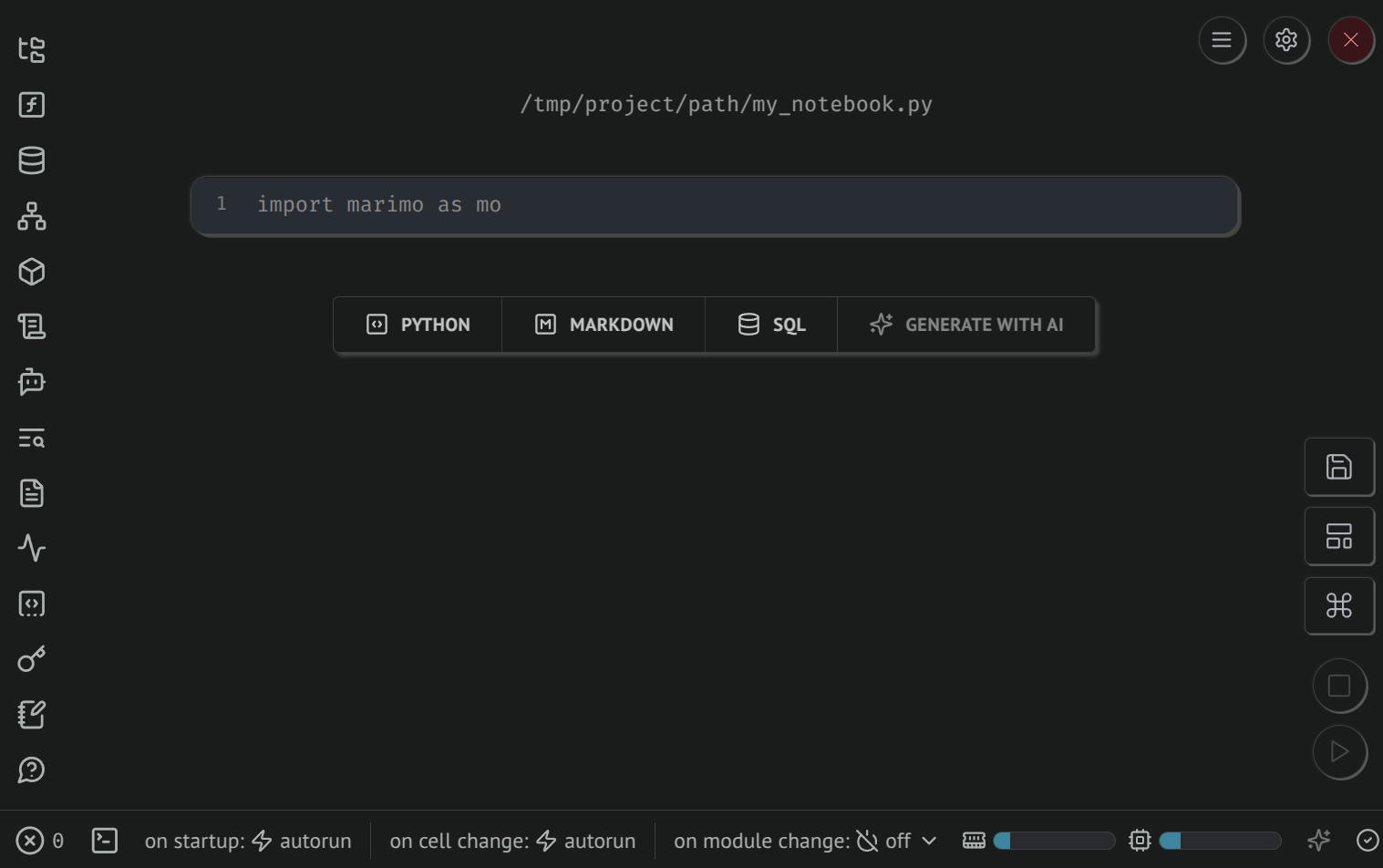
Features
Use custom dlt widgets
Inside your marimo notebook, you can use widgets built and maintained by the dlt team.
Simply import them from dlt.helpers.marimo and pass them to the render() function. Note that render() is asynchronous and must be awaited with await.
#%% cell 1
import marimo as mo
from dlt.helpers.marimo import render, load_package_viewer
#%% cell 2
await render(load_package_viewer)

View dataset tables and columns
After loading data with dlt, you can access it via the dataset interface, including a native ibis connection.
In marimo, the Datasources panel provides a GUI to explore data tables and columns. When a cell contains a variable that's an ibis connection, it is automatically registered.
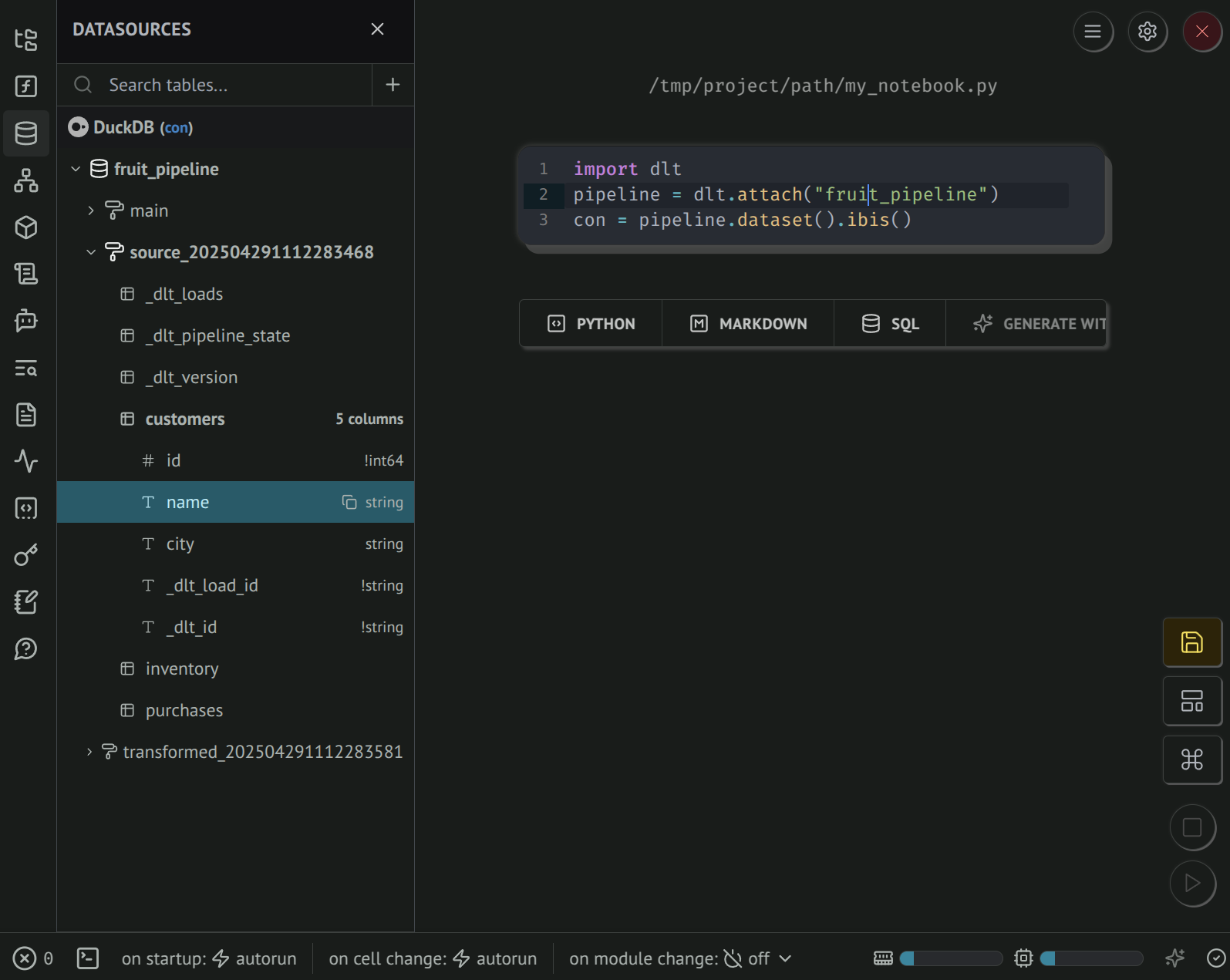
Accessing data with SQL
Clicking on the Add table to notebook button will create a new SQL cell that you can use to query data. The output cell provides a rich and interactive results dataframe.
The Datasources displays a limited range of data types.
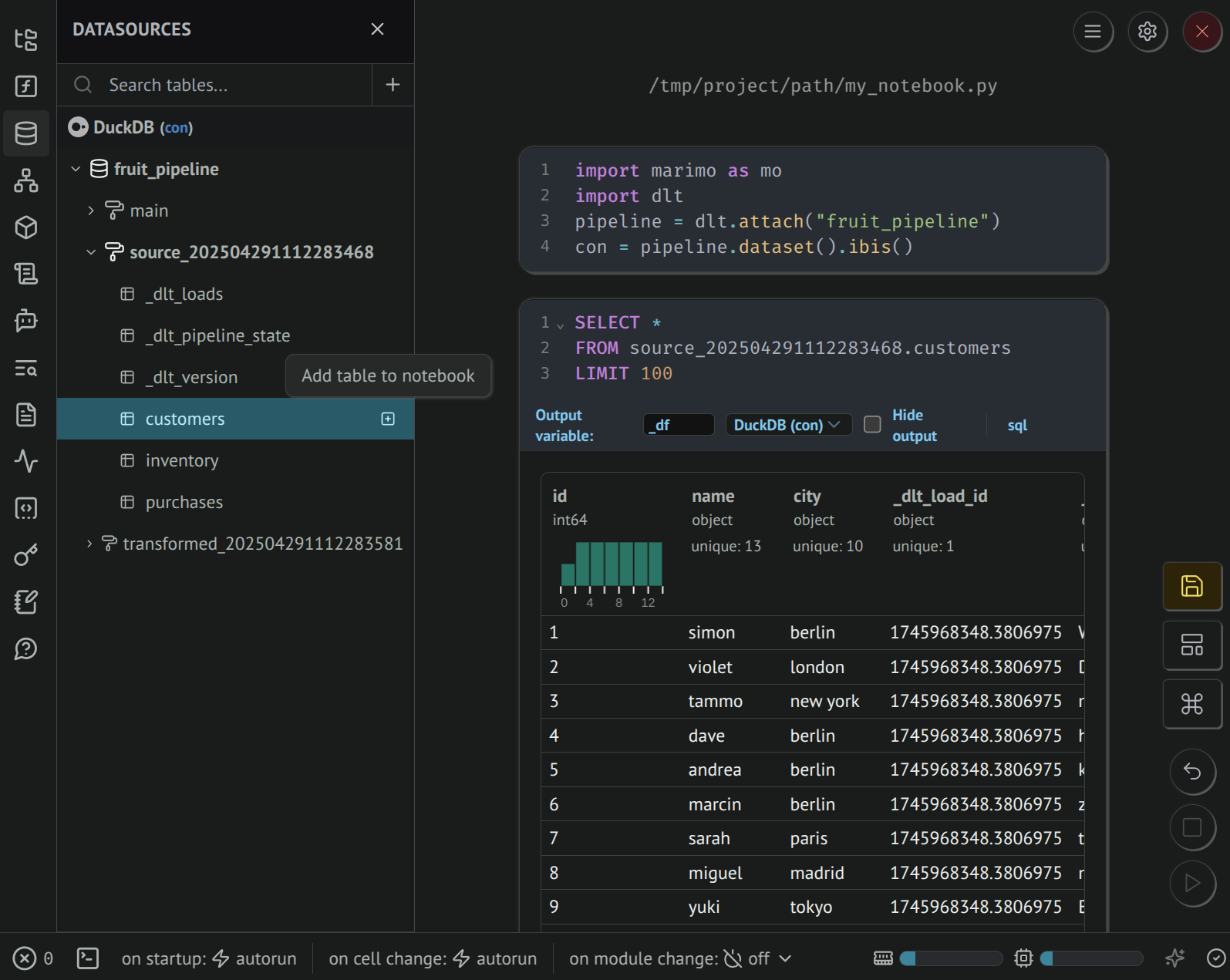
Accessing data with Python
You can also retrieve Ibis tables (lazy expressions) using Python. The Datasources panel will show under Python the output schema of your Ibis query, and the cell output will display detailed query planning.
Use .execute(), .to_pandas(), .to_polars(), or .to_pyarrow() to execute the Ibis expression and retrieve data that can displayed in a rich and interactive dataframe.
The Datasources displays a limited range of data types.
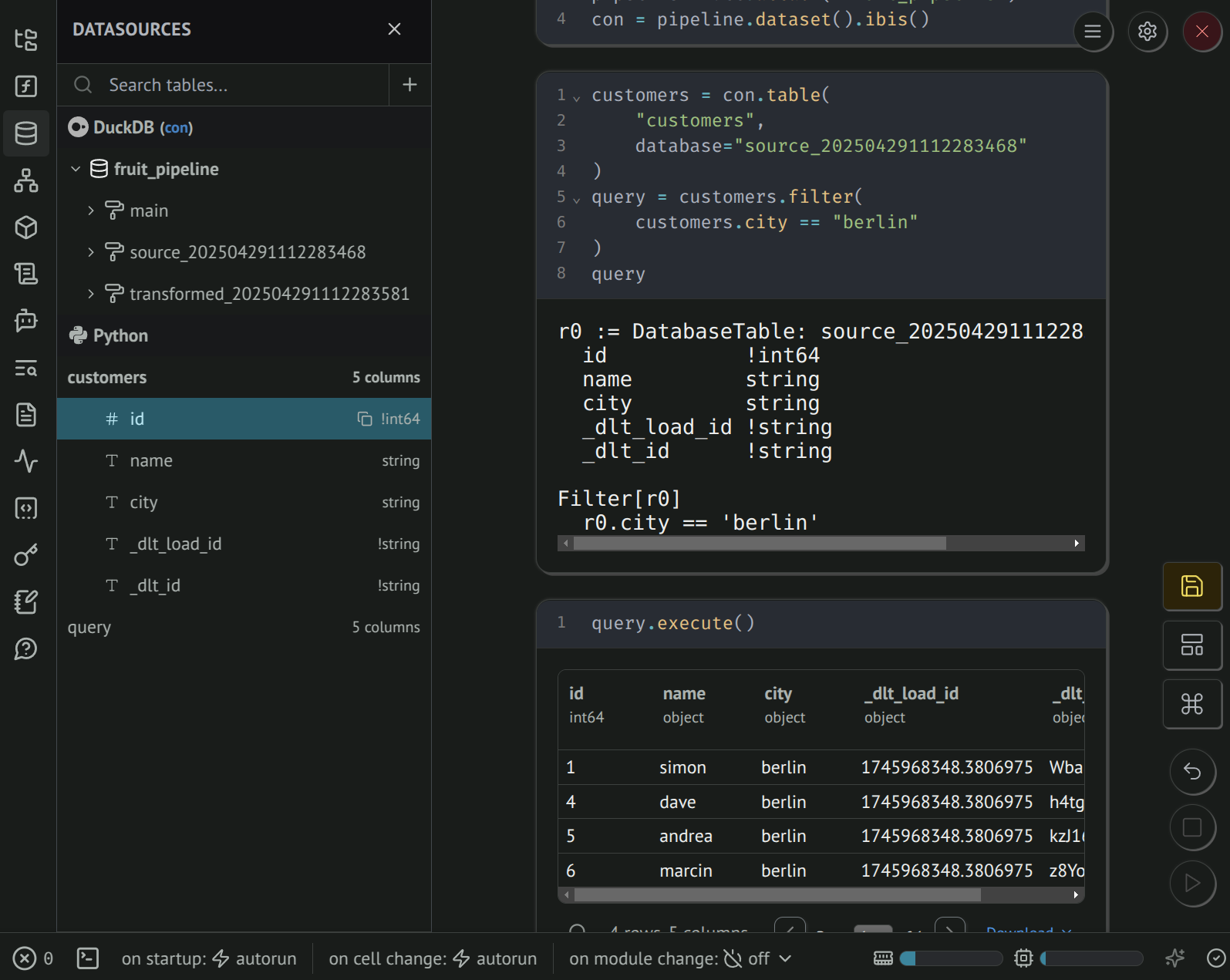
Create a dashboard and data apps
marimo notebooks can be deployed as web applications with interactive UI and charts and the code hidden. Try adding marimo UI input elements, rich markdown, and charts (matplotlib, plotly, altair, etc.). Combined, dlt + marimo + ibis make it easy to build a simple dashboard on top of fresh data.