Alerting
Alerts
Monitoring and alerting are used together to give a complete picture of the health of our data product.
An alert is triggered by a specific action:
- What cases do you want to alert?
- Where should the alert be sent?
- How can you create a useful message?
For example, an actionable alert contains information to help take a follow-up action: what, when, and why the pipeline broke (with a link to the error log):
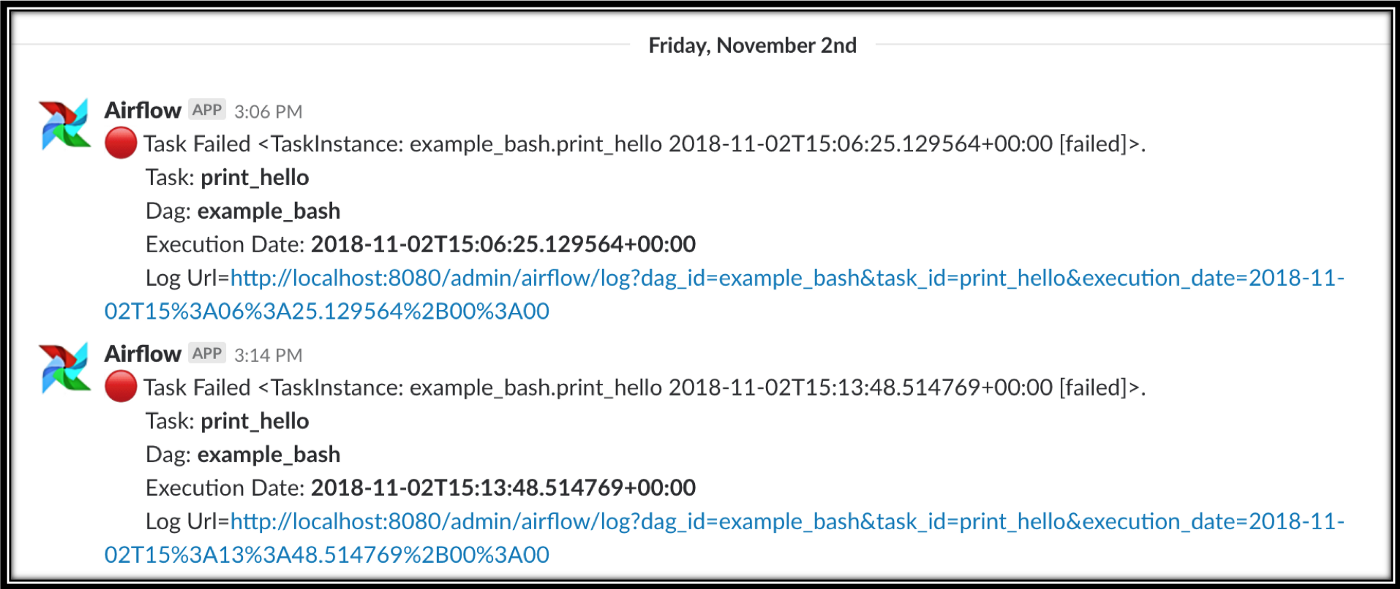
While we may create all kinds of tests and associated alerts, the first ones are usually alerts about the running status of your pipeline. Unfortunately, the outcome of a pipeline is not binary: it could succeed, it could fail, it could be late due to extra data, it could be stuck due to a bug, it could be not started due to a failed dependency, etc. Due to the complexity of the cases, usually, you alert failures and monitor (lack of) success.
We could also use alerts as a way to deliver tests. For example, a customer support representative must associate each customer call with a customer. We could test that all tickets have a customer in our production database. If not, we could alert customer support to collect the necessary information.
Sentry
Using dlt tracing, you can configure Sentry DSN to start
receiving rich information on executed pipelines, including encountered errors and exceptions.
Slack
Alerts can be sent to a Slack channel via Slack's incoming webhook URL. The code snippet below demonstrates automated Slack notifications for database table updates using the send_slack_message function.
# Import the send_slack_message function from the dlt library
from dlt.common.runtime.slack import send_slack_message
# Define the URL for your Slack webhook
hook = "https://hooks.slack.com/services/xxx/xxx/xxx"
# Iterate over each package in the load_info object
for package in load_info.load_packages:
# Iterate over each table in the schema_update of the current package
for table_name, table in package.schema_update.items():
# Iterate over each column in the current table
for column_name, column in table["columns"].items():
# Send a message to the Slack channel with the table
# and column update information
send_slack_message(
hook,
message=(
f"\tTable updated: {table_name}: "
f"Column changed: {column_name}: "
f"{column['data_type']}"
)
)
Refer to this example for a practical application of the method in a production environment.
Similarly, Slack notifications can be extended to include information on pipeline execution times, loading durations, schema modifications, and more. For comprehensive details on configuring and sending messages to Slack, please read here.